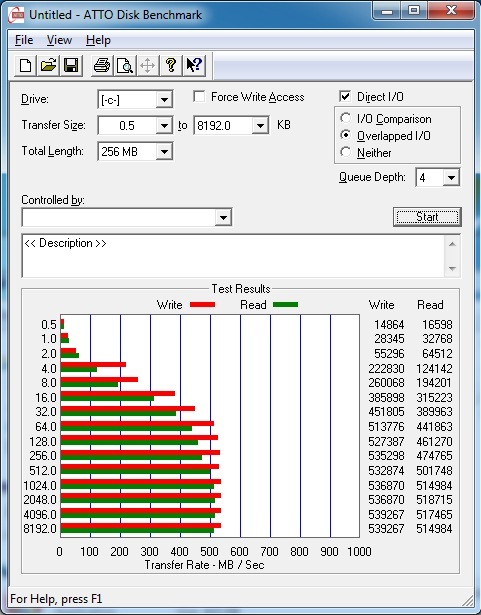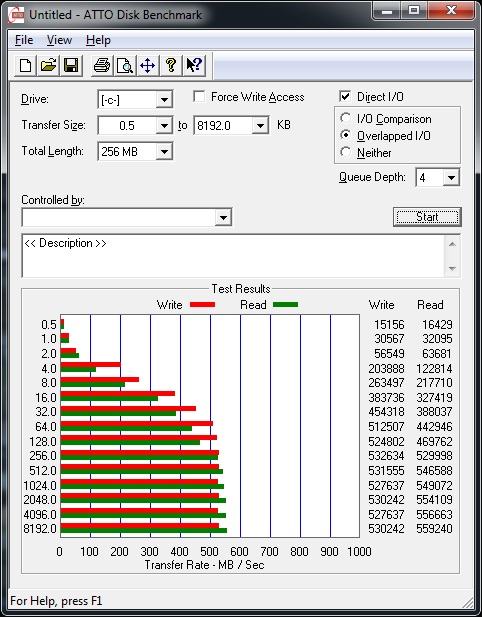@hypereia wrote:
MB: G1.ASSASSIN2
CPU: i7 3820
@ram: 16GB DDR3 @ 2133MHz Quad-chan
AHCI Mode, using Intel SATA-III port, Windows 7 Ult x64 (GPT)
Intel Rapid Storage Technology-E
R201 Firmware
Ever since I got the drive and benched it to make sure everything was in order, I noticed that it’s speed seems a bit off. Especially for the lower end read speeds, but both read and write seem below what they should throughout the test.
Do I have a bad drive, or is there something I can do to improve performance?
Thanks.
(By the way, I’ve made sure to optimize the OS to be used with SSD. Trim should be working, and defrag disabled, as well as many other tweaks)
Your ATTO performance is a little off, which given what I’ve read about X79 chipset platforms, is at least partially due to the RSTe driver.
X79 boards are the only Intel PC platforms that use the RSTe driver. I’ve seen complaints about this driver from several SSD benchmarking enthusiasts. RSTe is an Enterprise (business and professional applications) oriented driver, and its performance is tuned for that purpose. The standard Intel PC AHCI/RAID driver is IRST. Small file (4K) and random file I/O performance is more important in the home PC environment than in Enterprise use. The bottom line is, these two drivers perform differently, and you can find that few if any PC hardware review sites use X79 platforms for SSD testing. It’s not terrible or actually bad, just different. So comparisons of SSD performance on X79 platforms with other platforms is slightly inconsistent.
The “cure” for this, if you want to go that route, is to use the standard IRST driver used with the other Intel 7 series chipsets. But that is not as easy as installing that driver, it won’t install with the IRST installation program once it recognizes the X79 chipset. You must manually/force install the IRST 7 series iaStor.sys file, from the F6 installation IRST driver download. I’ve never done this myself, but you can Google on this topic for a better explanation.
Otherwise, your SSD is fine IMO.